If you’re an avid Elder Scrolls Online (ESO) player, encountering an error can be frustrating—especially when it disrupts your gaming experience. One such common error is ESO Error 307. This issue can cause players to get disconnected from the game or encounter login failures. In this article, we’ll explore the possible causes of ESO Error 307, how to fix it, and tips to prevent it from happening in the future.
What Is ESO Error 307?
ESO Error 307 is typically a login error that players encounter when trying to connect to the Elder Scrolls Online servers. The error can appear as “Error 307: The connection to the server has been lost,” or “Error 307: The server is temporarily unavailable.” This error prevents players from accessing their accounts, leading to disconnection issues while in-game or during the login process.
Causes of ESO Error 307
There are several potential causes of ESO Error 307, including:
- Server Issues: Sometimes, ESO Error 307 is simply the result of server-side problems. Elder Scrolls Online servers may experience downtime, maintenance, or issues that prevent players from logging in properly.
- Network Connection Problems: A poor or unstable internet connection is one of the most common causes of this error. If your network connection is slow, interrupted, or has high latency, the game may struggle to maintain a connection to the ESO servers.
- Firewall or Antivirus Interference: Certain firewall settings or antivirus software might block ESO from connecting to the servers, resulting in Error 307. These programs may mistakenly flag the game’s traffic as suspicious or harmful.
- Corrupted Game Files: If the files in your Elder Scrolls Online installation are corrupted or missing, the game might fail to connect to the servers, triggering this error.
- ISP Issues: Occasionally, internet service providers (ISPs) may have issues with routing traffic to ESO servers, especially if the servers are geographically distant or under high traffic loads.
How to Fix ESO Error 307
Now that we know the potential causes of ESO Error 307, let’s explore the solutions to fix it:
1. Check ESO Server Status
Before troubleshooting further, check if there are any known server issues:
- Visit the Elder Scrolls Online website or official social media channels for announcements about server maintenance or downtime.
- You can also visit websites like DownDetector or IsItDownRightNow to check if others are experiencing the same problem.
If the server is down, you will need to wait until maintenance is complete or until the issue is resolved on their end.
2. Test Your Internet Connection
Ensure that your internet connection is stable:
- Restart your modem/router to refresh the connection.
- Try using a wired connection instead of Wi-Fi for a more stable and faster internet connection.
- Run a speed test to ensure your connection speed is adequate for online gaming.
If your connection is unstable, contact your ISP for assistance or try connecting from a different network.
3. Disable Firewall or Antivirus Software
Sometimes, firewalls and antivirus software can block the game’s connection to ESO servers. You can try the following:
- Temporarily disable your firewall or antivirus and check if the error persists. If disabling the firewall solves the problem, you may need to create exceptions for ESO in your firewall/antivirus settings.
- Add ESO to the list of allowed programs in your firewall or antivirus settings.
Note: Always remember to re-enable your firewall/antivirus after troubleshooting to ensure your system remains protected.
4. Repair or Reinstall ESO
If the game files are corrupted or missing, ESO Error 307 can occur. To fix this:
- Open ESO in your game launcher (Steam or ESO Launcher) and use the repair tool to check for and fix corrupted files.
- If repairing doesn’t work, uninstall ESO and reinstall it. Ensure that the installation is fresh and that all files are intact.
5. Use a VPN (Optional)
If your ISP is causing connection issues, consider using a VPN (Virtual Private Network) to route your connection through a different server. A VPN can bypass local network issues or routing problems between your ISP and ESO’s servers.
Choose a VPN server that is geographically closer to ESO’s servers to minimize lag and improve connectivity.
6. Restart Your PC
Sometimes a simple restart of your system can resolve unexpected issues:
- Restart your computer and try logging into ESO again.
- Ensure that no background applications are using up bandwidth or interfering with the game.
7. Contact ESO Support
If none of the above solutions work, it’s time to contact Elder Scrolls Online’s customer support:
- Visit the official ESO support page and submit a ticket explaining your issue.
- Include details such as your system specs, error messages, and steps you’ve already taken to fix the issue.
Preventing ESO Error 307 in the Future
While ESO Error 307 can occur unexpectedly, there are a few steps you can take to prevent it from happening again:
- Regularly check the ESO servers for maintenance updates.
- Keep your game client and system software up to date to avoid compatibility issues.
- Use a reliable internet connection, preferably wired, to reduce the chances of network-related errors.
- Consider setting up port forwarding for ESO if you’re experiencing consistent issues with your network connection.
Conclusion
ESO Error 307 can be an irritating issue that prevents you from enjoying your gaming experience. However, with the right troubleshooting steps, you can resolve this error and get back to playing Elder Scrolls Online in no time. By checking the server status, testing your internet connection, and ensuring your firewall or antivirus is not blocking the game, you should be able to fix this issue. If all else fails, contact ESO support for further assistance.
By keeping your system and internet connection in top shape, you can avoid ESO Error 307 and continue exploring Tamriel without interruptions.


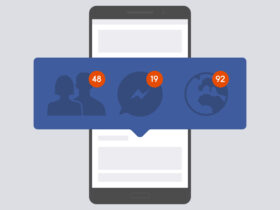



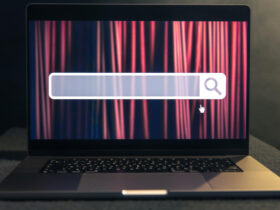













Leave a Reply