Remote working has been on the rise lately, especially with the current pandemic that had the whole world in its grip, and companies have been scrambling for tools that may help streamline collaboration, communication, and productivity. Venn is an innovative platform designed to manage remote work by organizing teams, tasks, and timelines successfully, but other users would rather have an alternative platform that may offer similar features but with a different set of features, pricing, or user interface.
We’ll look through some of the best Venn alternatives for remote work, its key features and benefits, and guide you to choose the right tool for your team in this article.
What is Venn?
Venn is an all-in-one tool for easier remote work. It unifies project management, communication, and time tracking into one location. Teams can arrange their tasks, set goals, share documents, and track progress in one place, aiming to create a seamless experience in remote work.
While Venn is extremely functional, some teams may require a certain set of features or prefer another based on unique workflows. Here’s a glimpse at a few of the top alternative options.
1. Trello
Trello is a project management tool, very famous for being extremely simple and graphical. Trello helps teams organize their work on boards, lists, and cards to track and monitor their work, assignments, and deadlines.
Key Features:
Drag-and-drop task management
Integration with other tools, including Slack, Google Drive, and Jira
Customization of boards depending on the kind of project.
Collaboration with others in real-time in distributed teams.
Why Use Trello:
Trello is best for distributed teams needing a simple yet intuitive interface with which to get their work organized. It would best be for smaller teams, or for that matter, small project implementations who would want minimal overhead learning an entire project management application.
Con:
Easy, yet does not come with high-level features- in particular time tracking- a major reason some teams with huge reporting and analytical requirements might be its least optimal match.
2. Asana
Asana is a project management tool of great power in its basic features and more advance features. In fact, detailed planning and managing tasks is easy with the track of tasks and timelines along with customizable workflows to make it great Venn for teams.
Major Features:
Use of project templates and task management.
Gantt charts and visualization of timelines
Integration with Google Drive, Slack, and Microsoft Teams.
Detailed reporting and advanced task dependencies.
Why Choose Asana:
Asana is suitable for teams that need more control over project planning. Its visual timeline and project templates make it easier to map out tasks, milestones, and deadlines. If your team requires detailed tracking and reporting, Asana is a good choice.
Limitations:
Asana is too much for teams that only require the most basic form of task management. Its learning curve might make it less than ideal for new remote teams needing a simple setup.
3. Monday.com
Monday.com is a work operating system. It empowers teams to manage work, collaborate, and track everything in one place. Monday.com, with its customizable workflows and automation, is ideal for any remote team, big or small.
Key Features:
Customizable workflows by type
Visual boards, timelines, Gantt charts
Automation of repetitive tasks
Highly robust reporting and analytics
Why choose Monday.com:
If you look for a Venn alternative that offers flexibility, you can customize the process-specific workflows by using Monday.com’s customizable workflows and automations to meet the needs of your team. Its friendly interface thus ensures easy onboarding process for new users.
Limitations:
Monday.com might be too pricey for smaller teams, depending on the advanced features you might want to unlock.
4. ClickUp
ClickUp is a full-fledged work platform which unifies all of task management, documents, chat, and time tracking under one application. This is perfect for teams requiring full-fledged project management tools with collaboration capabilities in place of Venn.
Key Features:
Task management with time tracking and priorities
Built-in document collaboration.
Custom views such as board view, list view, and calendar view.
Integration with more than 1,000 tools: Slack, Google Drive, and many more.
Why Choose ClickUp:
The tool is really versatile and serves well for those teams that would need project management and communication to be integrated under one platform. Its task tracking, document management, and time tracking make it a strong competitor for remote teams.
Limitations:
The feature set may be too large for a new user, especially for small teams that only need simple project management features.
5. Basecamp
Basecamp is a simple yet effective project management tool for remote teams. This tool provides a to-do list, group chats, document sharing, and file storage in one place. Since it is simple, Basecamp is suitable for teams that do not need complex workflows.
Key Features:
To-do lists and task management.
Real-time team messaging and group chats.
File storage and document collaboration.
Simple and intuitive interface.
Why Choose Basecamp:
Basecamp is perfect for remote teams that prefer simplicity. If you’re looking for an easy-to-use tool without a lot of bells and whistles, Basecamp delivers.
Limitations:
Its simplicity can be a double-edged sword. Teams that need advanced features like time tracking or extensive reporting may find Basecamp lacking.
6. Notion
Notion is the all-in-one workspace that combines note-taking, task management, databases, and project collaboration in one place. This flexibility will make Notion a strong competitor for remote teams needing to both organize projects and knowledge.
Some key features of Notion are:
* Custom templates for project management.
* Database storage of information.
* Management of tasks by reminding and providing due dates.
* Real-time collaboration and wikis for a team.
Why Choose Notion:
It is perfect for remote teams who need a hybrid tool for managing tasks and information sharing. It has a flexible structure that lets you adapt the tool to the needs of your team.
Limitations:
The tool has a steeper learning curve compared to the simpler tools such as Trello and Basecamp.
FAQs
1. What makes these tools good alternatives to Venn for remote teams?
All these tools provide functionality similar to Venn: managing tasks, collaboration with teams, and project tracking. All are suitable for remote teams, offering unique features that might better fit a team’s specific needs-for example, task prioritization, time tracking, or workflow automation.
2. Are these tools free?
Most of them are free and offer basic features. For advanced reporting, automation, or other premium features, you will have to pay for a paid subscription.
3. How do I choose the right tool for my remote team?
The choice of tool depends on what your team specifically needs. For example, if your team needs advanced reporting and task dependencies, Asana or ClickUp could be your best bet. But if your team needs a simpler and easy-to-use approach, Basecamp or Trello would be great choices.
4. Do these tools integrate with other remote work tools?
Yes, most of these alternatives integrate with popular remote work tools like Slack, Google Drive, and Microsoft Teams. Be sure to consider your current tech stack when choosing a tool to ensure compatibility.
Conclusion
Although Venn holds some impressive abilities for remote workers, there’s a wealth of other tools just as, or even better useful for the workplace. Ranging from the use of task managers to more developed workflows, with time tracking – Trello, Asana, Monday.com and ClickUp work to have their remote team easily get along. Select a sub for Venn based on an alternative depending upon the workflow necessities of your remotely working space or environment.


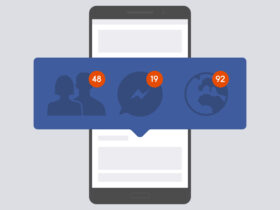



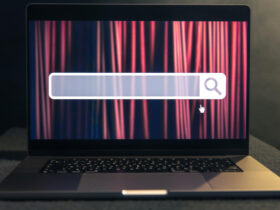











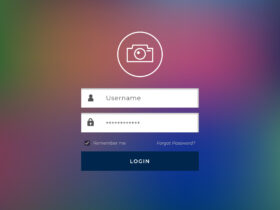


Leave a Reply